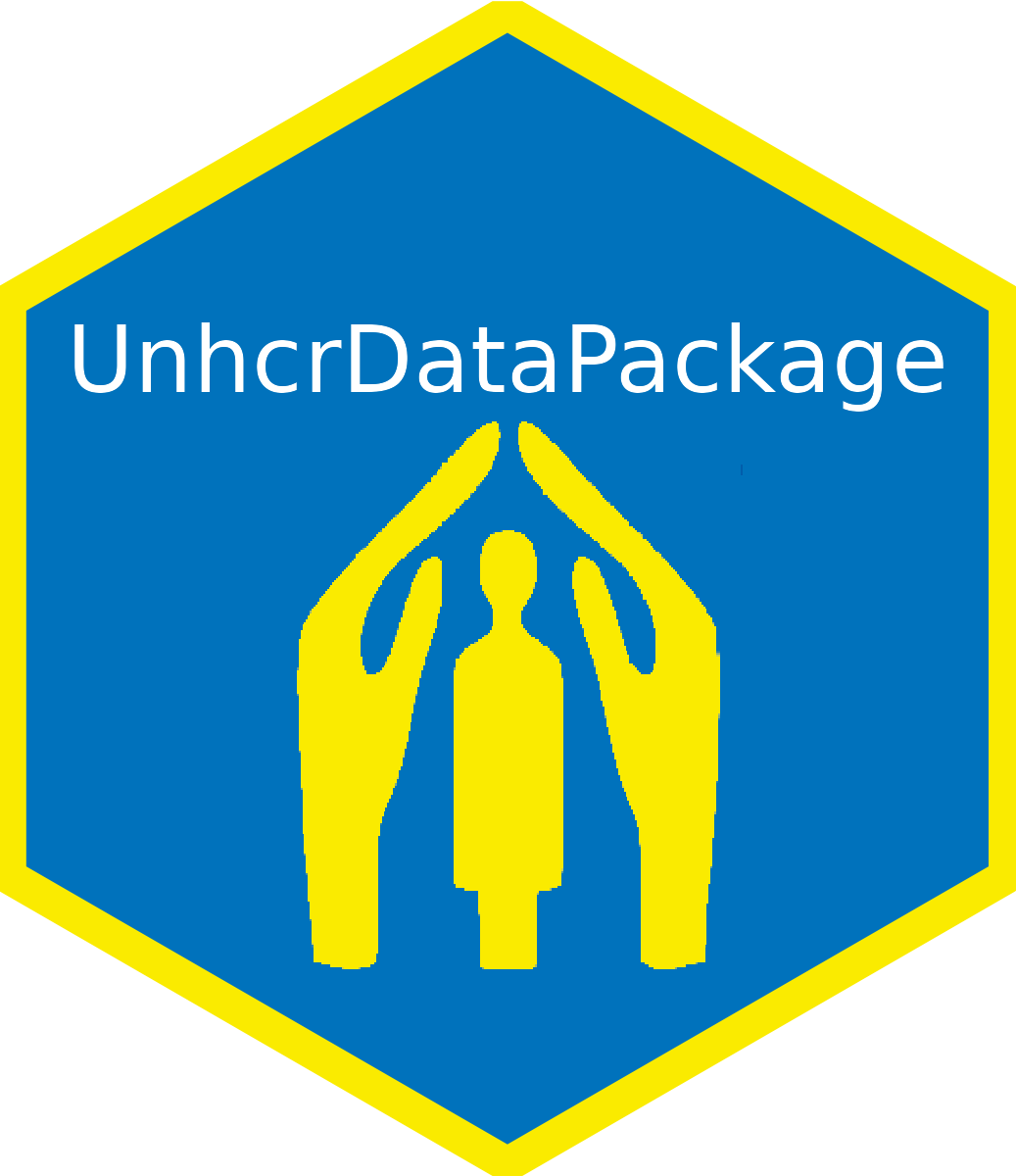If you want to add new Charts in the Library please follow the steps below:
Start from an High level question
Check that the plot is not there already or check if it is not logged already within existing issue
Create a new issue in the package to discuss it
Fork the package
Check the dev folder for the dedicated devnotebook. , develop within the fusen
Insert a new series of chunk with Fusen Addin
First write your chart as a script and Use the unhcrthemes
Convert it as function with predefined input parameters
Set up an example and Test everything
# Keep eval=FALSE to avoid infinite loop in case you hit the knit button
# Execute in the console directly
fusen::inflate(flat_file = "dev/flat_full.Rmd", vignette_name = "Chart Library")
pkgdown::build_site()Add the new chart in the parameterised notebooktemplate
Submit pull request