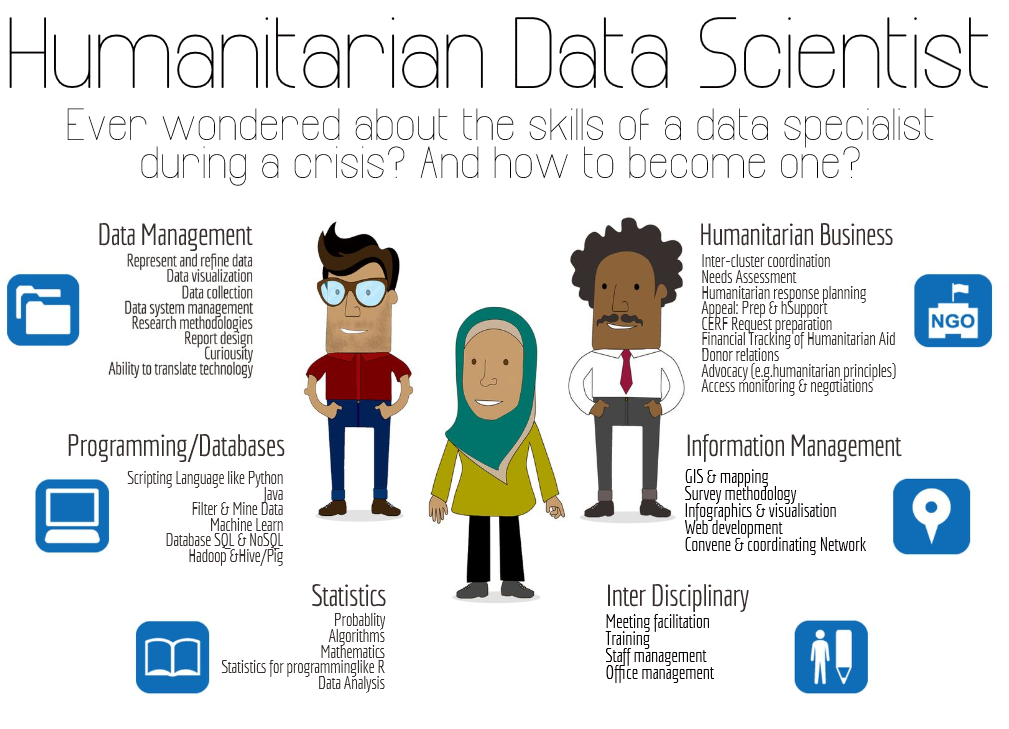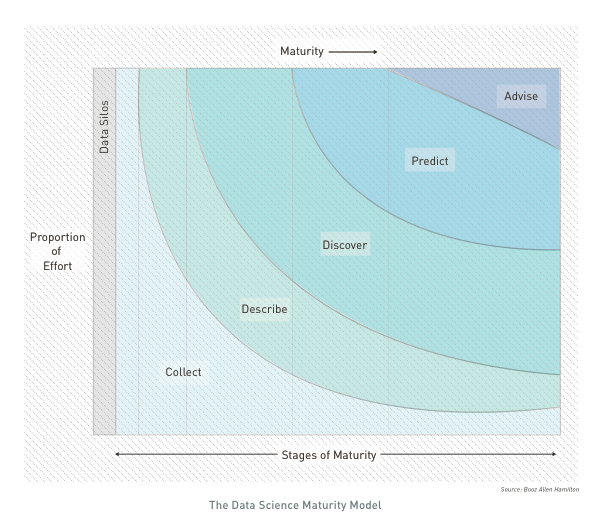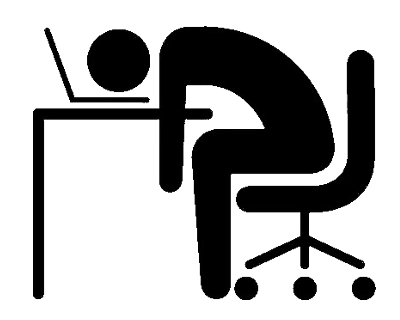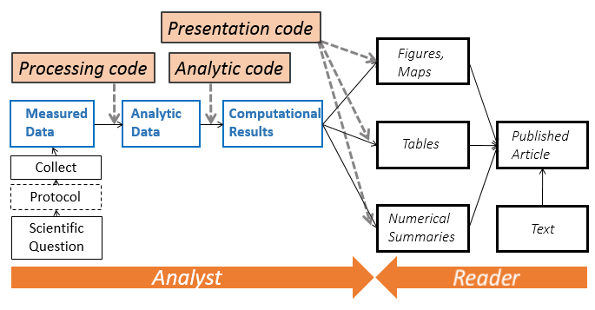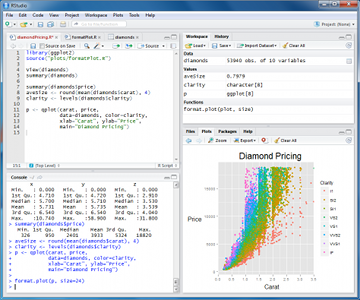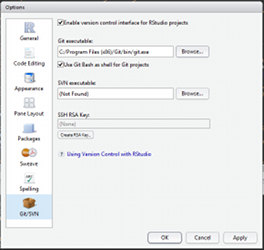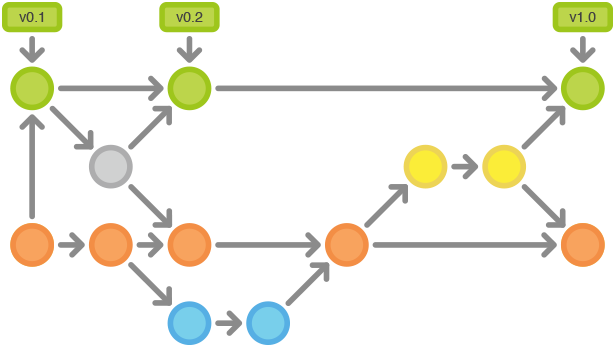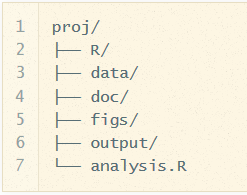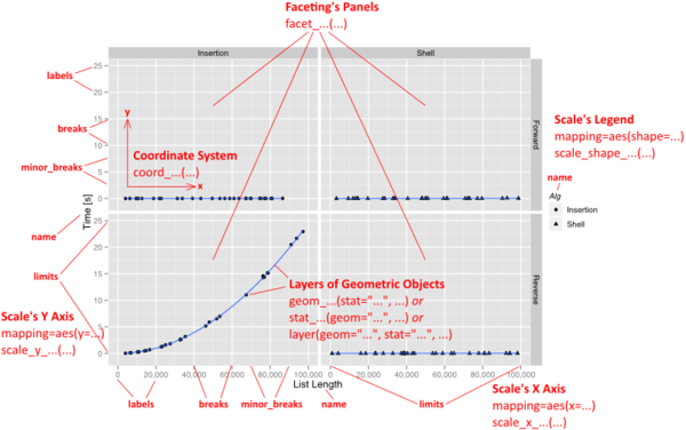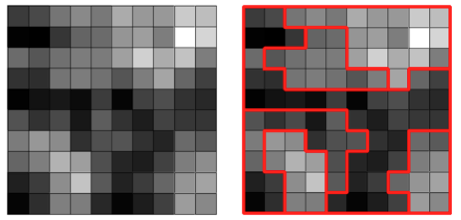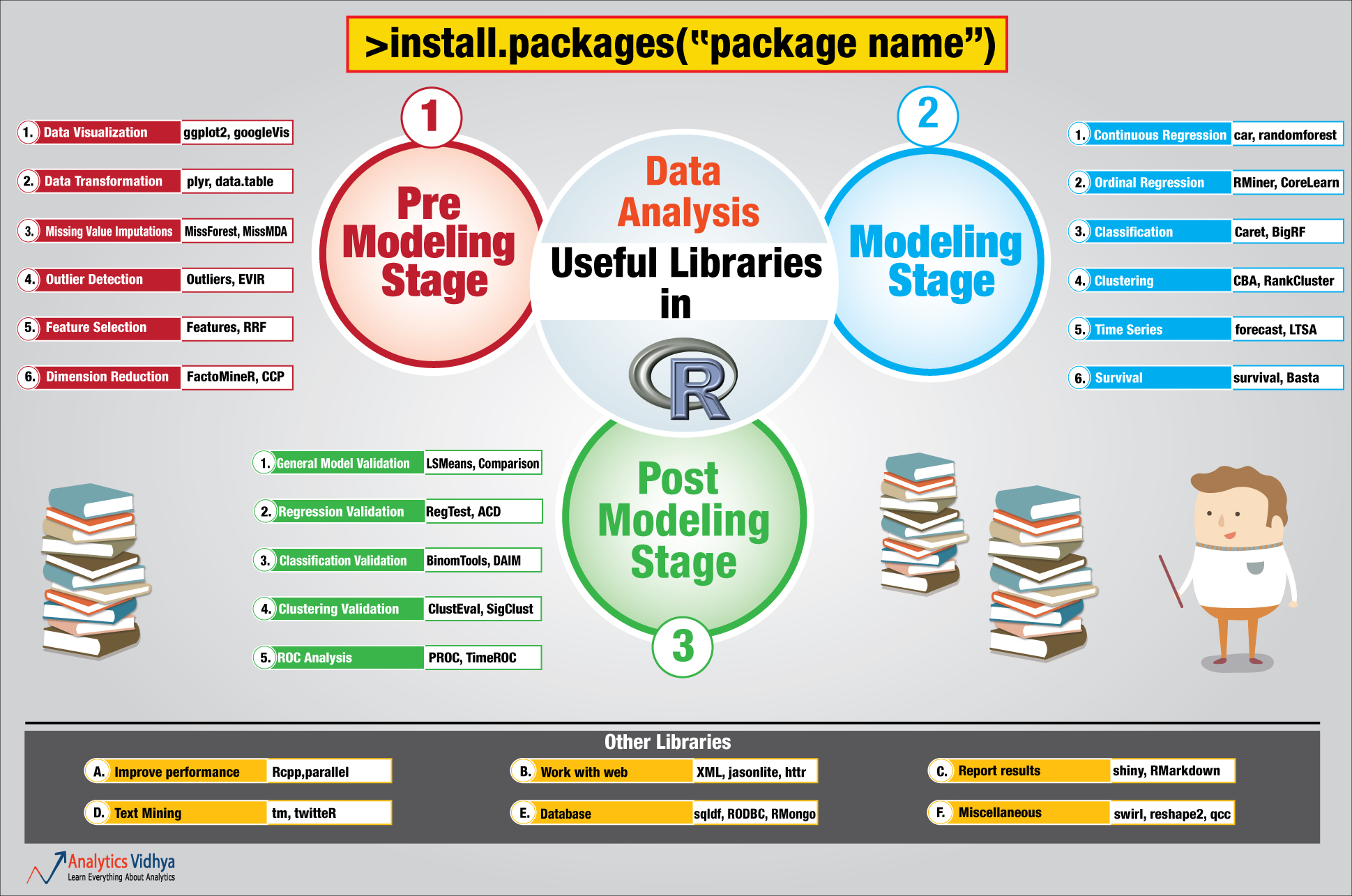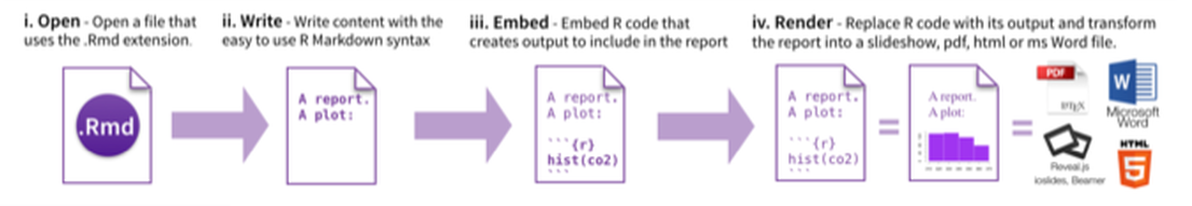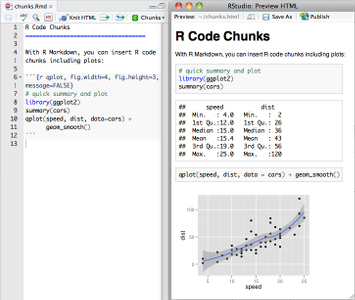Setting up reproducible data analysis workflow
An emerging profile...
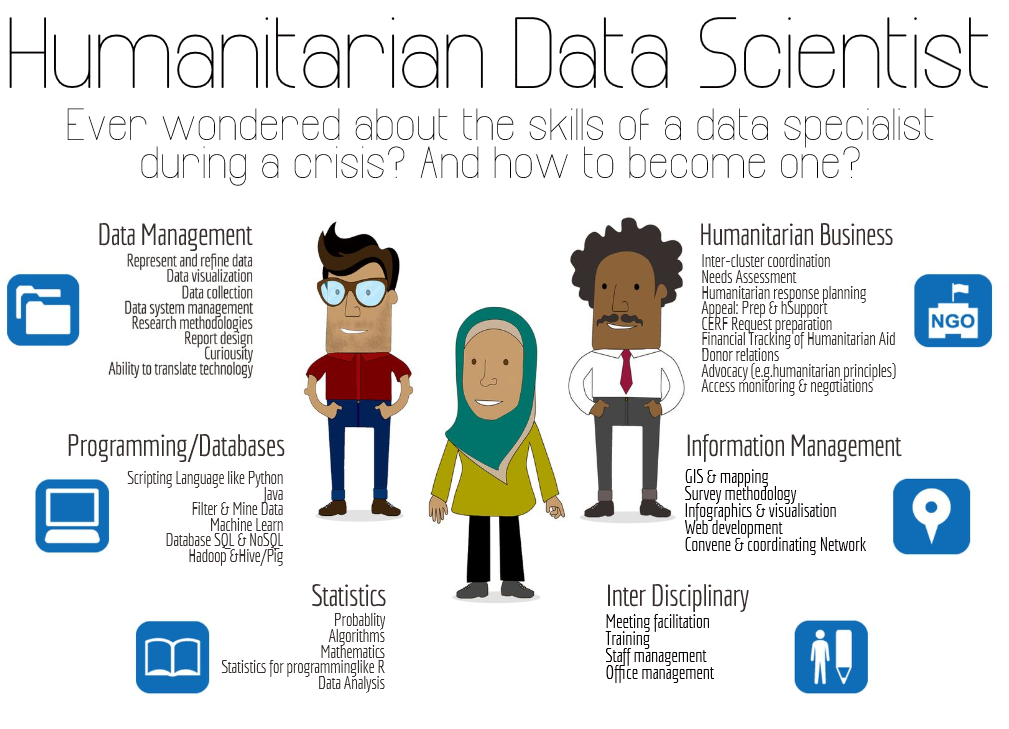
For more, on the "humanitarian data scientist" profile concept, see the article here..
This presentation an induction to a skill (Usage of R statistical language) that can support most of the steps of an analysis workflow.
It contains plenty of links that lead to additional ressources.
...to address new analysis challenges
With Mobile data collection, it's now easy to collect thousends of records for hundreds of variables... For instance, the "Refugees home visit survey"" in Jordan has 700 variables recorded on more than 70,000 observations!
Discover hidden patterns ; Hypothesis-based deductive reasoning only allows to confirm something known before while patterns detection allows for inductive approaches.
Exploratory analysis are required to identify multidiemsnional characteristics for instance if "Is there a typology of individuals within this large population group"
Answer complex questions: Univariate analysis provides too long reports. Multivariate analysis are required to address questions that includes the processing of multiple variables. Potentials questions could be:
"What are the main factors attached to the occurrence of socio-economic vulnerability?" or "Is there a correlation between a certain type of violation and a specific profile within the population?" or "Can we identify individuals within a population with abnormal profiles ralted to the rest of the population?"
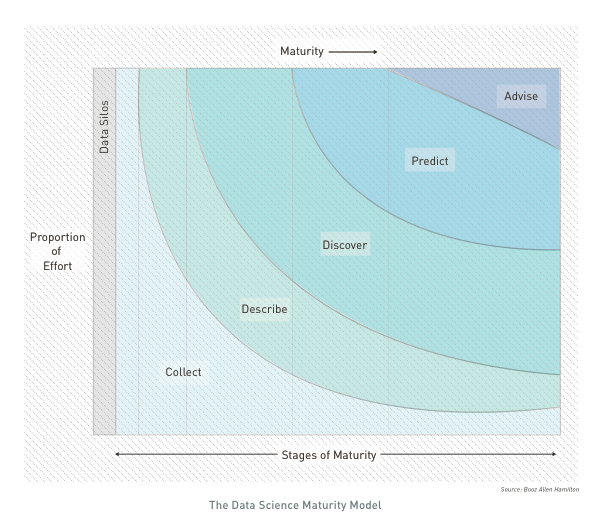
INTRO: A typical analysis path implies:
Associate data with other tables with ACCESS 
then explore through graphs and eventually some VBA macros with EXCEL 
then mapping with ArcGIS 
then write up narratives in WORD 
and design a full document with INDESIGN 
or create an infographics with ILLUSTRATOR 
INTRO: Issues with such workflow
When managing numerous analysis and continuously changing dataset (like household survey), this workflow is not the most effective:
Data are manipulated through "point-and-click" user interfaces!
Data are exported / imported from a software to another (Excel, GIS, Word...) using different formats!
All results (figures, tables) are manually copied/pasted to the final publishing system...
This consumes time and open space for errors...
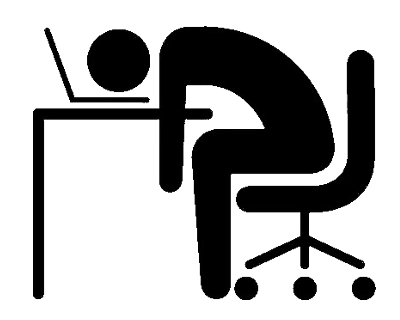
INTRO: When reviewing the analysis...
What analysis is behind the figure? Did it accounts for [...] in the analysis?
Were outliers identified?
What dataset was used (e.g. final vs preliminary dataset)?
Oops, there is an error in the data. Can we repeat the analysis? And update quickly the figures, graphs and tables in the report and the presentation!
As a coauthor/reader, one would like to see the whole research process (how we arrived to that conclusion), rather than cooked manuscript with inserted tables/figures.
INTRO: Enabling a complete analysis workflow
As soon as all steps DATA + ANALYSIS + PLOT + MAP + NARRATIVE are done through series of written command recorded in scripts instead of hundreds of mouse clicks:
when spotting error in the data, or using different dataset, one just need to make changes in the script and report will update automatically;
Data management becomes be de facto fully documented (no more manual changes in Excel);
Analysis is documented and ready for any kind of collaborative review;
Customisation are facilitated and allow to deliver final product with a professional look'n'feel .
Analysis becomes streamlined and reproducible!
A "collaboration mode" is enabled from the begining of the process!
INTRO: From "click" to "script"
Using the right combination of packages, you can integrate all necessary data analysis steps into scripts:
Data management (clean, recode, merge, reshape)
Data analysis (test, regression, multivariate analysis, etc...)
Data visualisation (plot, map, graph...)
Writing up results (report and presentation generation)
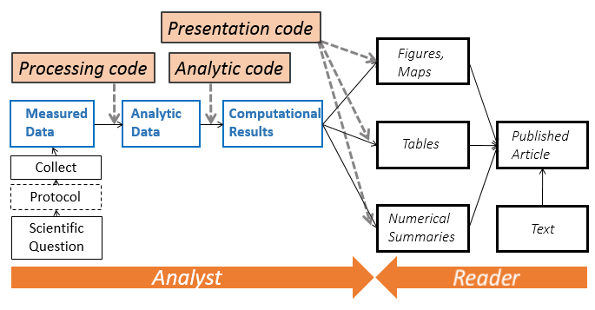
More on reproducible analysis here
INTRO: The Reproducible Research Manisfesto
For every result, keep track of how it was produced
Avoid manual data manipulation steps
Archive the exact versions of all external programs used
Version control all custom scripts
Record all intermediate results, when possible in standardized formats
For analyses that include randomness, note underlying random seeds
Always store raw data behind plots
Generate hierarchical analysis output, allowing layers of increasing detail to be inspected
Connect textual statements to underlying results
Provide public access to scripts, runs, and results
PART 1: "THE" statistical language
 R is a programming language and a software environment for statistical computing and graphics. The first version of R has been released in 1997!
R is a programming language and a software environment for statistical computing and graphics. The first version of R has been released in 1997!
The capabilities of R are extended through user-created packages, which allow specialized statistical techniques, graphical devices, import/export capabilities, reporting tools.
A core set of packages is included with the installation of R. More than 5,800 additional packages and 120,000 functions (as of June 2014) are developped and shared by academics and experts.
R is extremely well documented. The best is to learn through experience.. & more than 100,000 questions about R in stackoverflow in addition of the numerous ressources to learn R from scratch as well as other quick intro.
PART 1: Installation of R and its interface
install R then install Rstudio
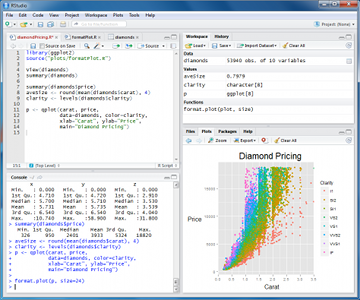
Rstudio is a graphical user interface to write R scripts. In this tutorial, we will use Rstudio but you can also find alternatives such as Rcommander or DeduceR
Now you can add as many packages as needed from the CRAN repository
PART 1: Collaborate through "version control"

Install Git, Create your account and fork this tutorial
Enable git in Rstudio (Tools>Global Options). You can now load the tutorial (File>New Projet>From Version control) as a project. All your edits will be now under version control!
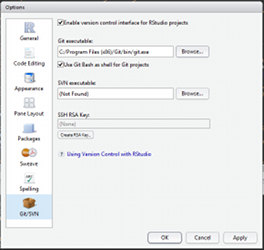
PART 2: Writing commands
R code can be entered directly into the command console or saved to a script.
Saved Scripts be run inside a session using the source function
Commands are separated either by a ; or by a newline.
R is case sensitive.
Use # character at the beginning of a line to insert non executed comments
Wide range of functions. Help by preceding the name of the function with ? (e.g. ?require).
Data, functions and output are assigned and stored as objects using the <- or = operator
When writing commands, it's good to adopt a consistent Coding convention. When writing script, be consistent in your style. When starting a project, to organised files/folders around a consistent logic.
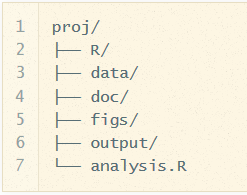
PART 2: Objects & Data elements
Vectors are a core data structure in R, and are created with c(). Elements in a vector must be of the same type.
Data.frame where each column is a vector, but adjacent vectors can hold different things
Matrix just like a data frame except it's all numeric
List are made of any dimension, mix and match
Factors are a special class that R uses for categorical variables, which also allows for value labeling and ordering.
Reference link on Manipulating data
PART 2: Vector Example
numbers = c(23, 13, 5, 7, 31)
names = c("mohammed", "hussein", "ali")
#Elements are indexed starting at 1, and are accessed with `[]` notation.
numbers[1] # 23
names[1] # mohammed
PART 2: Data frames
Data frames
books = data.frame(
title = c("harry potter", "war and peace", "lord of the rings"),
author = c("rowling", "tolstoy", "tolkien"),
num_pages = c("350", "875", "500")
)
# you can access columns of a data frame with `$`.
books$title # c("harry potter", "war and peace", "lord of the rings")
books$author[1] # "rowling"
#You can also create new columns with `$`.
books$num_bought_today = c(10, 5, 8)
books$num_bought_yesterday = c(18, 13, 20)
books$total_num_bought = books$num_bought_today + books$num_bought_yesterday
PART 2: Load a Data Frame
data(CASchools)
mydata <- CASchools
# load a data set from csv and assign it to an object called 'mydata'
#mydata <- read.csv("unhcr_mass_comm_db_merged_20140612.csv")
# first few rows of the dataset
head(mydata)
# last few rows
tail(mydata)
# variable names
colnames(mydata)
# pop-up view of entire data set (uncomment to run)
# View(mydata)
PART 2: Initial Exploration
# dimension of the data frame
dim(mydata)
# Structure of the data frame of all variables
# this includes the class(type) i.e factor or not
str(mydata)
# summary statistics with means for every variable
summary(mydata)
PART 2: View Data
# single cell value
mydata[2,3]
# omitting row value implies all rows; here all rows in column 3
mydata[,3]
# omitting column values implies all columns; here all columns in row 2
mydata[2,]
# can also use ranges - rows 2 and 3, columns 2 and 3
mydata[2:3, 2:3]
# get first 10 rows of variable female using two methods
mydata[1:10, "female"]
mydata$female[1:10]
# get column 1 for rows 1, 3 and 5
mydata[c(1,3,5), 1]
# get row 1 values for variables female, prog and socst
mydata[1,c("female", "prog", "socst")]
# sort data using the order function.
sorteddata <- mydatad[order(d$id, d$female), ]
PART 2: Data Cleaning
## cleaning Geneder variable encoding
data$gender[data$gender %in% c("Male", "M", "m")] <- "Male"
# creating a date for sorting
circ$date <- as.Date(circ$date, "%m/%d/%Y")
Useful String functions
toupper(), tolower() - uppercase or lowercase your data:str_trim() (in the stringr package) - will trim whitespacenchar - get the number of characters in a stringsubstr(x, start, stop) - substrings from position start to position stopstrsplit(x, split) - splits strings up - returns list!paste() - paste strings together - look at ?paste
More on cleaning here
PART 2: Subsetting Variables
Often, datasets come with many more variable than we want. We can also use subset to keep only the variables we need.
We can use the select argument to subset by variable rather than by observation.
# select is special, so we do not need to quote the variable names
mydataselect <- subset(mydata, select = c(id, female, read, write))
# the - preceding c(female... , which means drop these variables
mydatadropped <- subset(mydata, select = -c(female, read, write))
PART 2: Merging 2 Data Frames
# LEFT JOIN using different ID
datamerged <- merge(x=data1, y=data2, by.x="id1", by.y="id2", all.x=TRUE )
# RIGHT JOIN using ID who have the same name in both dataframe
datamerged <- merge(x=data1, y=data2, by="id", all.y=TRUE )
# OUTER JOIN using two variables
datamerged <- merge(x=data1, y=data2, by=c("caseid","name"), all=TRUE )
PART 2: Reshaping Data
A common operation is the transformation between wide and long data.
This is basically the equivalent of pivot table in Excel or a cross tab query in Access.
- Wide - multiple measurements are variables / columns so that the data gets wider with more measurements
- Long - multiple measurements are rows so data gets longer with more measurements. One example would be many ids with multiple visits. Long-format data isn’t necessarily only two columns.
The corresponding functions (melt and cast) are in the reshape2 packages is based around two key functions:
install.packages("reshape2") ## install the package in you station - do it only once
library("reshape2") ## load the package in your session
#melt takes wide-format data and melts it into long-format data.
data.training <- melt(data, id=c(9), measure=c(12:14))
#cast takes long-format data and casts it into wide-format data.
data.training.summary <- dcast(data.training, variable ~ value )
More info here
PART 3: Plot Data
A plot can contain an arbitrary number of layers.
Each layer uses a specific kind of statistic to summarize data, draws a specific kind of geometric object (geom) for each of the (statistically aggregated) data items, and uses a specific kind of position adjustment to deal with geoms that might visually obstruct each other.
Besides a list of layers, a plot also has a coordinate system, scales, and a faceting specification. These three aspects are shared among all layers in the plot.
You can create basic graphs with the core R but the Gplot2 package is the way to produce advanced graphs.
PART 3: Decomposition of a Graphic
The "grammar of graphics" is a conceptual description of all potential graphs. It can be summarized as follows:
- plot ::= coord scale+ facet? layer+
- layer ::= data mapping stat geom position?
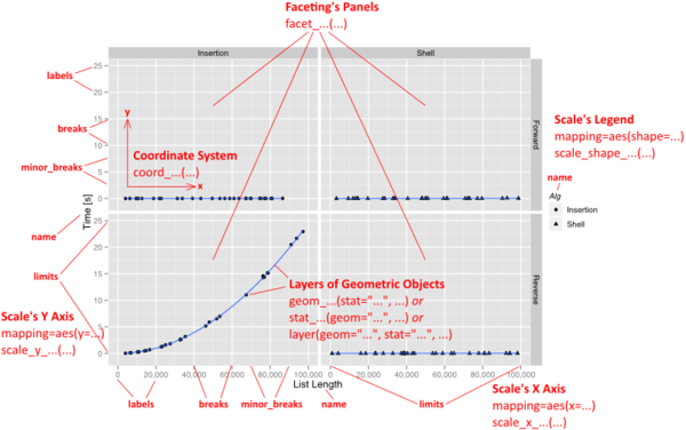
PART 3: Highly customized plots
With ggplot2, a plot is defined through the following variables:
a coordinate system (coord),
one or more scales (scale),
an optional faceting specification (facet),
and one or more layers (layer).
A layer is then defined as
a linked R data frame (data),
a specification mapping columns of that frame into aesthetic properties (mapping),
a statistical approach to summarize the rows of that frame (stat),
a geometric object to visually represent that summary (geom),
and an optional position adjustment to move overlapping geometric objects out of their way (position).
PART 4: Create Maps
Creating maps in R
R offers a large number of packages to deal with spatial data. A really good tutorial is here
## Using the Spatial & GDAL library
library("sp")
library("rgdal")
## reading a shapefile and converting it into a 'spatialdataframe
jordanmap <- readOGR (dsn = "data" , layer = "jordan")
## We can now display the map as a plot with core R function
plot(jordanmap)
PART 4: Thematic Mapping
One approach is to approach maps as if they were plots and use the same ggplot2 package to produce map.
library("ggplot2")
## to use the spatial dataframe with ggplot2, we need first to 'fortity' it
## then we can simply create the plot
PART 4: Spatial analysis
An interesting application of using R is to retrieve bioclimatic information for winterisation analysis. For instance, we have a list of IDP locations with coordinates for which bioclim variables (such as BIO5 = Max Temperature of Warmest Month, BIO6 = Min Temperature of Coldest Month, BIO10 = Mean Temperature of Warmest Quarter, BIO11 = Mean Temperature of Coldest Quarter, BIO13 = Precipitation of Wettest Month, BIO19 = Precipitation of Coldest Quarter). Tiles can be downloaded as geotiff
library("raster")
library("sp")
bio5 <- raster("data/shp/bio5_17.tif", native = T)
bio6 <- raster("data/shp/bio6_17.tif", native = T)
bioall <- stack(bio5, bio6)
## Converting the dataframe containing idp site in a spatial dataframe
coordinates(idpsite) <- c("Longitude", "Latitude")
## Extracting now the bio variables for each coordinates
idpsite.bioall <- extract(bioall, masterloc, df = TRUE)
## Then classifying the temperatures in order to get statistics
library("classint")
idpsite.bioall$maxtemp <- as.factor(findCols(classIntervals(idpsite.bioall$bio5_17/10, n = 11, style = "fixed", fixedBreaks = c(-10, -5, 0, 5, 10, 15, 20, 25, 30, 35, 40, 45, 50, 55))))
## Renaming categories
idpsite.bioall$maxtemp <- revalue(idpsite.bioall$maxtemp, c(`1` = "-10 to -5°C", `2` = "-5 to 0°C", `3` = "0 to 5°C", `4` = "5 to 10°C", `5` = "10 to 15°C", `6` = "15 to 20°C", `7` = "20 to 25°C", `8` = "25 to 30°C", `9` = "30 to 35°C", `10` = "35 to 40°C", `11` = "40 to 45°C", `12` = "45 to 50°C", `13` = "50 to 55°C"))
See a practical example here
PART 4: Redistricting
Analytical regionalization (also known as Redisticting or spatially constrained clustering) is a scientific way to decide how to group a large number of geographic areas or points into a smaller number of regions based on similarities in one or more variables (i.e.: refugee numbers, numbers of site, environmental condition, etc.).
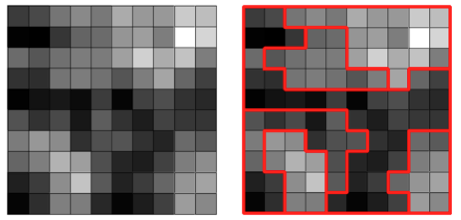
An intial point can be to convert point data into polygons that will be then aggregated togehter to form the operational region. A vornoipolygon function can be created.
idpsite.in.district <- voronoipolygons(idpsite,district)
## Let's allocate the right Spatial Reference System Identifier (SRID)
proj4string(idpsite.in.district) <- '+proj=longlat'
## we can now save the out put as a shapefile
writeOGR(vorototal,"out","idpsite.in.district",driver="ESRI Shapefile", overwrite_layer=TRUE)
An open source library of spatially constrained clustering algorithms is avaialble in Python
library(rPython)
# Load/run the main Python script
python.load("regionalise.py")
Creating Voronoi polygons
PART 5: Linear Regression
A regression is used when one is trying to predict the value of a variable using other variables.
A simple use case is to observe expenditure per capita through household surveys among a sample of refugees and then to predict the same expenditure per capita on the whole registered refugee population.
## Companion to Applied Regression
library("CAR")
## calculate a regression with lm function of the expenditure per capita observed in a sample
## but using variables recorded through registration. For the regression, variables are converted to binary versions.
regression <- lm(expenditure.percapita ~
gender.male + case.size.2 + case.size.3plus + child.grp2 + child.grp3plus + mar_single + mar_married + edu.highest.grp1 + edu.highest.grp2,
data= sample.householdsurvey)
## analyse the result of the regression:
summary(regression)
## Checking the validity of the model - i.e. residuals follow a "normal"
hist(resid(regression))
## Now given that the smae exact variable are present in both 'sample.householdsurvey' & 'data.registration'
## we can calculate the predicted expenditure per capita on all registered refugees and assign it in the variable 'prediction' within the data frame 'data.registration'
data.registration$prediction <- predict(regression, newdata=data.registration)
See a practical example in the VAF project.
More on advanced statistical analysis here.
PART 5: 9 others Common Prediction Algorythms (1/4)
See also presentation of common machine learning algorythm.
Logistic Regression
## Load Train and Test datasets
## Identify feature and response variable(s) and values must be numeric and numpy arrays
x_train <- input_variables_values_training_datasets
y_train <- target_variables_values_training_datasets
x_test <- input_variables_values_test_datasets
x <- cbind(x_train,y_train)
## Train the model using the training sets and check score
logistic <- glm(y_train ~ ., data = x,family='binomial')
summary(logistic)
## Predict Output
predicted= predict(logistic,x_test)
Decision Tree
library(rpart)
x <- cbind(x_train,y_train)
## Grow tree
fit <- rpart(y_train ~ ., data = x,method="class")
summary(fit)
## Predict Output
predicted= predict(fit,x_test)
PART 5: 9 others Common Prediction Algorythms (2/4)
SVM (Support Vector Machine)
library(e1071)
x <- cbind(x_train,y_train)
# Fitting model
fit <-svm(y_train ~ ., data = x)
summary(fit)
#Predict Output
predicted= predict(fit,x_test)
Naive Bayes
library(rpart)
x <- cbind(x_train,y_train)
## grow tree
fit <- rpart(y_train ~ ., data = x,method="class")
summary(fit)
## Predict Output
predicted= predict(fit,x_test)
PART 5: 9 others Common Prediction Algorythm (3/4)
KNN (K- Nearest Neighbors)
library(knn)
x <- cbind(x_train,y_train)
## Fitting model
fit <-knn(y_train ~ ., data = x,k=5)
summary(fit)
## Predict Output
predicted= predict(fit,x_test)
K-Means
library(cluster)
fit <- kmeans(X, 3) # 5 cluster solution
Random Forest
library(randomForest)
x <- cbind(x_train,y_train)
## Fitting model
fit <- randomForest(Species ~ ., x,ntree=500)
summary(fit)
## Predict Output
predicted= predict(fit,x_test)
PART 5: 9 others Common Prediction Algorythm (4/4)
Dimensionality Reduction Algorithms
library(stats)
pca <- princomp(train, cor = TRUE)
train_reduced <- predict(pca,train)
test_reduced <- predict(pca,test)
Gradient Boosting & AdaBoost
library(caret)
x <- cbind(x_train,y_train)
## Fitting model
fitControl <- trainControl( method = "repeatedcv", number = 4, repeats = 4)
fit <- train(y ~ ., data = x, method = "gbm", trControl = fitControl,verbose = FALSE)
predicted= predict(fit,x_test,type= "prob")[,2]
PART 5: Multivariate Analysis & Clustering
Those techniques are used when trying to analyse together multiple variables in order to define statistical proximity betwene individuals. Multiple Correspondence Analysis (MCA) is used for qualitative data and Principal Component Analysis (PCA) is used for quantitative data.
require(FactoMineR)
## We subset only the variables we want to analyse
registration.subset <- data.registration[,c("gender","case.size","occuation","education","child.num","coolevel1")]
registration.mca = MCA(registration.subset)
## Now we can get a description of the 2 composite descriptive componnent
dimdesc(registration.mca)
## Another step is to perform Hierarchical Clustering on Principal Components
res.hcpc = HCPC(registration.mca)
## The description of the resulting clusters is available through the following command
registration.hcpc$desc.var
registration.hcpc$desc.axes
registration.hcpc$desc.ind
There are various packages to perform MCA, more about this here. The Hierarchical Clustering on Principal Components technique is described here
PART 5: A large choice of packages
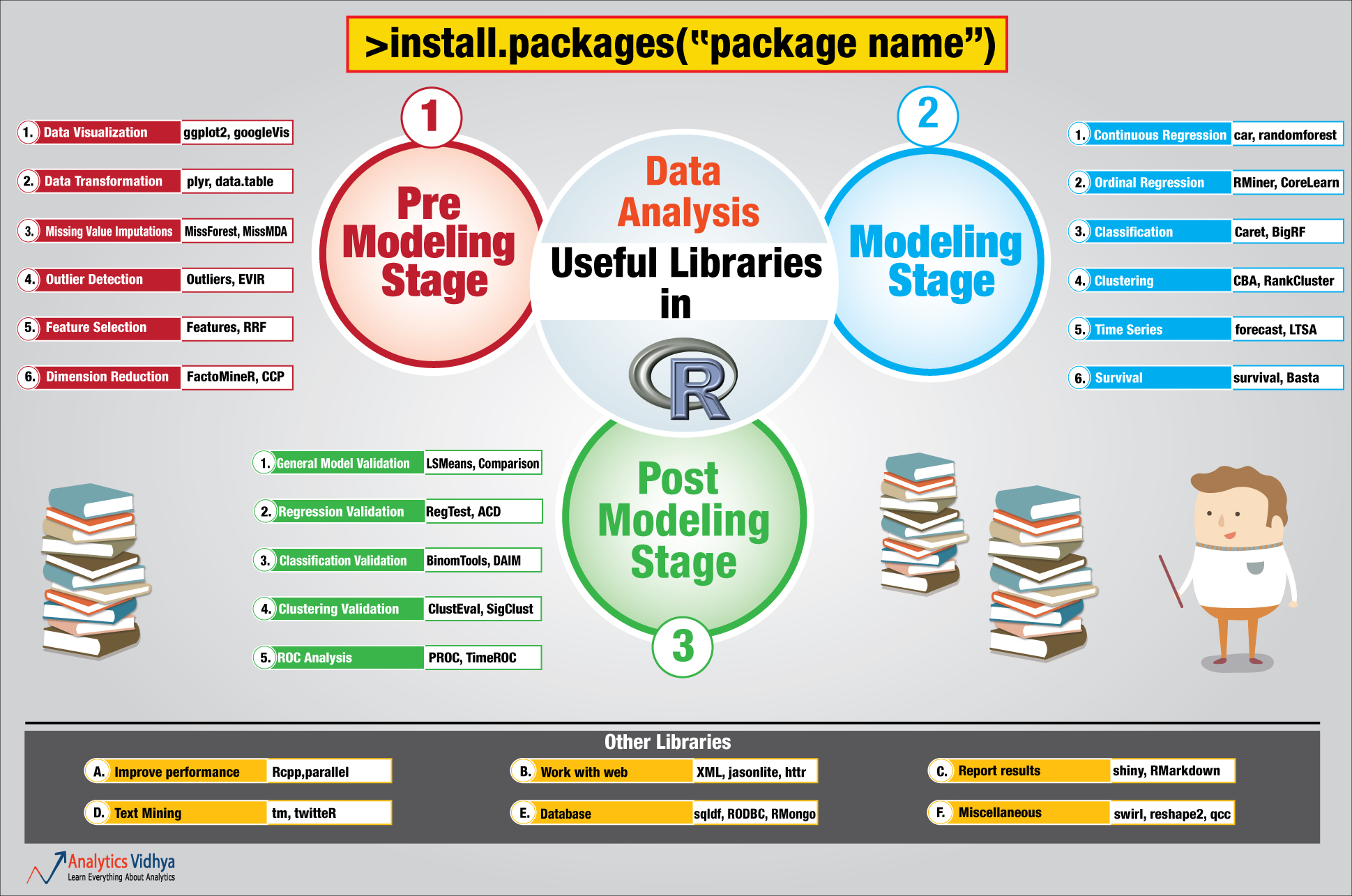
PART 6: Generate Reports
From RStudio, create a Rmarkdown file, insert your code chunk and render it to get the output in the requested format.
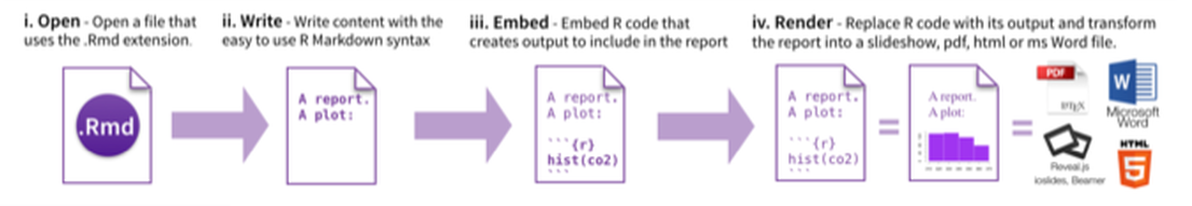
Have a look at the cheatsheet, a tutorial as well as the docs.
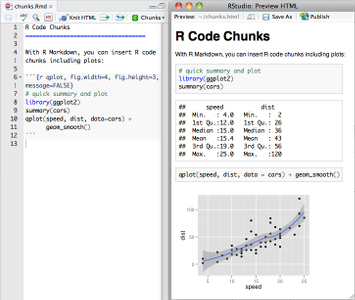
PART 6: Generate Presentation
This can be down using Rmarkdown and the Slidify package or
This presentation is generated using R.
## Devtols is required to load packages from Github
require(devtools)
## Then install slidify
install_github("slidify", "ramnathv")
install_github("slidifyLibraries", "ramnathv")
## load the library
library(slidify)
## generates a folder where your presentation will be created
author("slides")
## and simply convert Rmardown to html presentation
slidify("slides/index.Rmd")
Alternatively, insert your R visualisation directly in powerpoint
PART 6: Dynamic datavisualisation
Use the Rmaps & Rcharts packages. Those packages provide interface between R and popular Javascript libraries like Crossfilter (multidimensional exploration), d3.js, Polychart, Highchart, (datavisualisation) or Leaflet.js (webmapping).
#Install the libraries
require(devtools)
install_github('ramnathv/rCharts@dev')
install_github('ramnathv/rMaps')
library("rCharts")
library("rMaps")
Another options is PlotLy. The advantage is that it's based on ggplot2. Multiple complex plots can also be arranged together in a dashboard.
library(plotly)
# Create a graph throughh ggplot2
p <- ggplot(data = d, aes(x = carat, y = price)) +
geom_point(aes(text = paste("Clarity:", clarity)), size = 4) +
geom_smooth(aes(colour = cut, fill = cut)) + facet_wrap(~ cut)
# Convert it to an interactive one
(gg <- ggplotly(p))
Conclusion
A personal investment
It takes a bit of time to learn at the begining but it will save you time in the long run!
An opportunity to remain at the edge of current technologies
If you don't move forward, you are likely already moving backward...
To further learn, consult for instance the index of Online R Courses as of October 2015 or start by reading this book.