{cleaningtools}
The cleaningtools package focuses on survey data cleaning process. It allow to have a fully documented and reproducible cleaning process, based on the generation of a standardized cleaning and deletion log. With such type of process, Quality Assurance and Auditing can be easily performed.
This tool support the implementation of IMPACT Initiatives / REACH guidance: Data Cleaning Guidelines for Structured Data & Data Cleaning Minimum Standards Checklist.
The workflow supported by the tool includes:
Get your raw data and your form from your Kobo/ODK/ONA server.
Define a list of logical checks based on the specific content of your form. This is basically an excel spreadsheet defining checks describing incompatible responses (
check_id,description,check_to_perform,columns_to_clean) - such as “primary_livelihood is rented but expenses less than 500000” or “access water and tank emptied”.Pipe a list of systematic checks functions to apply on the data (outliers, shortest path, personally identifiable information, duration…), including the logical checks previously defined - each of the check will produce a specific log.
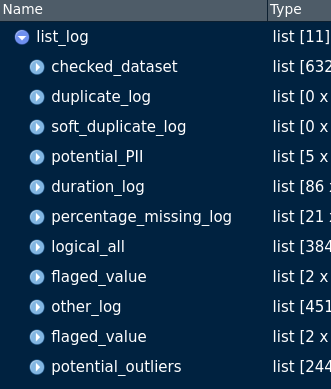
- Assemble and export the
cleaning logtogether in a dedicated excel spreadsheet (create_xlsx_cleaning_log()) so that the person responsible for the cleaning can manually make the decision on the cleaning action to perform among the following values:
| value | Definition |
|---|---|
change_response |
Change the response to new.value |
blank_response |
Remove and NA the response |
remove_survey |
Delete the survey |
no_action_value |
No action to take |
Apply the manually review
cleaning logon the raw data to obtain the cleaned data, akachecked_datasetThen review how the cleaning was applied through dedicated report
review_cleaning(),review_the_others_log,review_sffor the sampling frame
Please check the package vignette tuto to review the content with more details.
Installation & Usage
You can install the development version from GitHub with:
install.packages("pak")
pak::pkg_install("edouard-legoupil/cleaningtools")The package comes with a parameterised report template to ease and speed-up the full process.
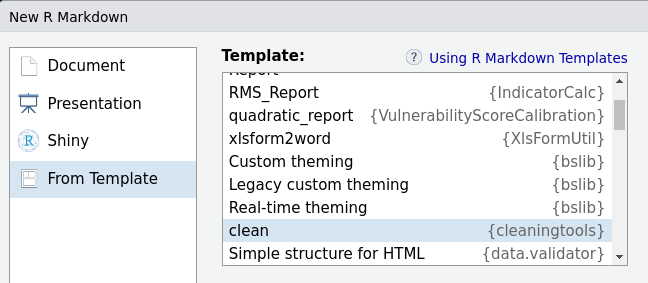
Once users have a good understanding of the process above, create an Rstudio projects, install the package, download your data and your form within a dedicated sub-folder for instance data-raw, create an excel file to add your logical checks, add if any the file defining your sampling plan.
Then create a notebook using the clean notebook template included in the package and start documenting all the parameters.
Once done you can run each of the code chunk one after the other. After the first chapter, you should have a cleaning log file created within your the same data-raw folder. Open it and manually set up the cleaning actions for each of the checks.
Run then the last few chunks to apply the log and review the results…
Et Voila, you should have then the cleaned_data in your data-raw folder
Current Limitation
The package assumes that the survey data is a single frame, it does not work out of the box with datalist, aka survey dataset that have more than one dataframe
Code of Conduct
Please note that the {cleaningtools} project is released with a Contributor Code of Conduct. By contributing to this project, you agree to abide by its terms. For developpers, check the dev/function_documentation.Rmd notebook created with {fusen}